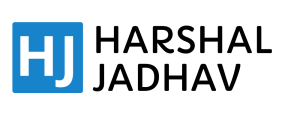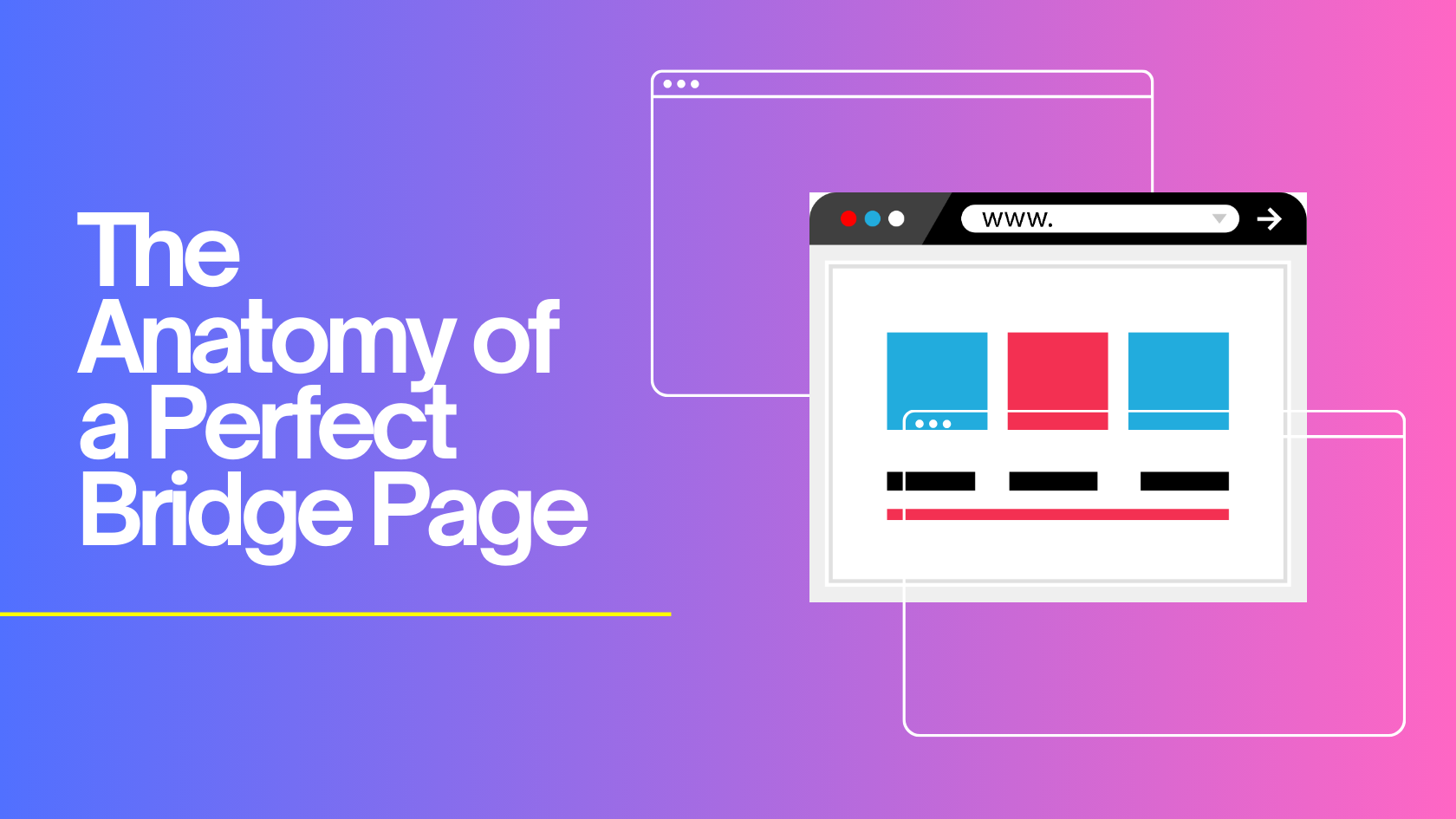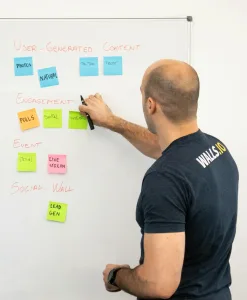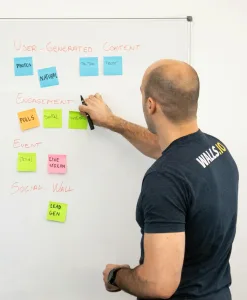Introduction: The Bridge Page That Saved My Affiliate Campaign
Imagine this: You’ve spent weeks crafting the perfect affiliate offer, created a stunning ad campaign, and sent targeted traffic to your sales page. But despite all your efforts, the conversions are dismal. Visitors are clicking, but they aren’t converting. What went wrong?
This scenario is a common problem many affiliate marketers face. The issue isn’t your offer—it’s the path you’re leading your visitors down. If you’re not using a bridge page, you might be missing the key element that turns casual visitors into buyers. A bridge page acts as a crucial link between your ad and the final product page, warming up visitors, addressing their concerns, and building trust before pushing them to make a purchase.
I once faced a similar issue with a high-traffic ad campaign. Despite a solid product and great copy, conversions were frustratingly low. That’s when I realized my traffic was being sent straight to the product page—no middle ground, no engagement. After implementing a well-crafted bridge page, conversions skyrocketed. The page pre-sold the product, addressed objections, and, most importantly, guided visitors toward taking action.
If you’re struggling to convert traffic into sales, the solution might lie in optimizing your bridge page.
Why a Bridge Page Is Essential for Affiliate Marketing
Before we dive deeper, let’s talk about why a bridge page is so effective. Traffic sources like paid ads, social media, and email campaigns direct prospects to affiliate offers. But without a bridge page, these visitors might feel overwhelmed or skeptical when they land directly on a sales page. That’s where the bridge page steps in—it serves as a psychological buffer, easing prospects into the purchase funnel by introducing the product, addressing concerns, and guiding them toward making a buying decision.
A bridge page gives you a chance to connect with your audience on a deeper level. It builds trust, provides valuable information, and softens the transition from curiosity to commitment. Think of it as a friendly guide that holds the visitor’s hand and leads them directly to the checkout.
Key Elements of a High-Converting Bridge Page
1. Attention-Grabbing Headline
The first thing visitors will notice when landing on your bridge page is the headline. This is your chance to grab their attention and spark curiosity. It should clearly communicate the value of the offer and resonate with your audience’s needs or desires.
Try and keep it in line with the Main offer page. Bridge page objective is to warm up the audience for the main offer, so it’s always better to use similar fonts and styling if possible.
Tips for Crafting Headlines:
- Use power words that evoke strong emotions (e.g., “unlimited,” “secret,” “proven”).
- Keep the headline focused on the main benefit your audience will experience.
- Make it concise and easy to read. A cluttered headline can lead to immediate bounce rates.
- Make it in line with the main offer
Example: “Unlock Unlimited Leads with This Proven Affiliate Strategy!”
2. Engaging Visuals & Multimedia
Visual content is not just an addition—it’s a necessity. Humans process visuals much faster than text, and when done right, visuals can capture attention and communicate your message more effectively. Incorporating the right imagery and multimedia into your bridge page can dramatically increase engagement and conversion rates.
Best Practices for Visual Content:
- Use High-Quality Images: Ensure your product images are clear, professional, and relevant to the offer. Visuals should give a true representation of the product or service, helping to build trust.
- Add an Explainer Video: A short, engaging video explaining the benefits of the product can increase conversions by up to 80%. Videos make the offer feel more personal and relatable.
- Customer Testimonials: Including real customer photos alongside their testimonials adds authenticity. Social proof is a powerful motivator, and seeing a face behind the testimonial can make it feel more genuine.
- Graphics & Icons: Use icons and graphics to break up text and guide the user’s attention. Highlight key points or benefits with simple, clean visuals that support the copy.
Bonus Tip: Keep multimedia optimized to ensure fast page load times. A slow-loading page can lead to higher bounce rates and fewer conversions.
Example: Including a 30-second explainer video that shows how easy it is to use the affiliate product can help reduce any doubts and encourage conversions.
3. Persuasive, Benefit-Driven Copy
The copy on your bridge page is where you truly connect with your visitors. While visuals capture attention, it’s the text that persuades and converts. To turn casual visitors into potential buyers, your copy must focus on the benefits of the product or service you’re promoting, not just the features. Benefits speak directly to the needs, desires, and pain points of your audience, showing them how the product can solve their problems or improve their lives.
Why Benefit-Driven Copy Works: People buy based on emotions and then justify their decisions with logic. By highlighting the benefits—how the product will improve their situation or make their life easier—you are speaking to their emotional needs first, which makes the decision to purchase feel more natural.
Tips for Writing Persuasive Copy:
- Focus on the Visitor’s Pain Points: Start by identifying the main problem your audience is facing. Are they struggling with time management, low sales, or lack of leads? Once you know the problem, present the product as the solution. For example, instead of saying, “Our software has automated features,” try, “Save hours every week by automating tedious tasks with our software.”
- Use a Conversational Tone: Write as if you’re talking directly to the reader. A friendly, approachable tone makes visitors feel more comfortable and connected with your brand. Use “you” and “your” to keep it personal and direct.
- Show the Transformation: Your visitors want to know how their life will be better after purchasing the product. Describe the before-and-after scenario: where they are now versus where they’ll be after using the product. For example, “Imagine generating 100+ leads a day while you sleep—our tool makes it possible with zero effort.”
- Highlight Key Benefits, Not Just Features: It’s easy to list the features of a product, but focusing solely on features doesn’t create an emotional connection. Translate features into benefits. For instance, if the product has an automated system, the feature is “automation,” but the benefit is “more free time for you to focus on what really matters.”
- Address Objections Before They Arise: Think about potential concerns or hesitations your visitors may have and address them directly in the copy. This could include addressing fears like “Is it too complicated to use?” or “What if it doesn’t work for me?” Offering reassurance like “Easy to use even if you have no technical skills” or “Guaranteed to work for any business” helps alleviate doubt.
- Use Social Proof and Testimonials: Including quotes from real users or showcasing product reviews gives your copy more credibility. Social proof is powerful because it shows that others, just like your visitors, have found value in the product. For example, “Over 1,000 entrepreneurs have already boosted their sales with our software—see how it works for them!”
- Creating Urgency and Encouragement: To push visitors closer to making a decision, use copy that creates urgency or a sense of scarcity. Phrases like “Limited-time offer” or “Only 10 spots left” make visitors feel they might miss out if they don’t act quickly. But always ensure that the urgency is genuine—false urgency can backfire and damage trust.
Example of Persuasive Copy:
“Tired of wasting hours on marketing tasks that don’t bring in results? Our AI-powered tool streamlines lead generation and boosts your sales in just minutes. Start using it today and watch your business grow, all while saving precious time. Plus, with our easy-to-follow setup and 24/7 customer support, you’re never left alone. Join thousands of satisfied users who have transformed their business with this simple solution.”
Call to Action Reinforcement: End your copy with a strong, action-oriented statement that reinforces the value the visitor will get by clicking through. You want them to feel confident in their decision. For instance: “Take the first step toward scaling your business today—click below to get started!”
4. Strong Call-to-Action (CTA)
The call-to-action (CTA) is arguably the most important element of your bridge page. It’s the final push that transforms visitors into leads or customers. A compelling CTA directs your visitors exactly where to go and tells them what to do next, making it clear and easy for them to take action. Without a well-crafted CTA, even the most persuasive content and eye-catching design can fail to convert.
Why a Strong CTA is Crucial: A CTA serves as the bridge between a visitor’s interest and taking concrete action, whether it’s signing up for a lead magnet, purchasing a product, or scheduling a consultation. It’s the pivotal moment when the visitor decides to move forward in the funnel. A weak, vague, or poorly placed CTA can leave visitors uncertain about what to do next, leading to missed opportunities.
Best Practices for Crafting a Strong CTA:
- Use Action-Oriented Language: Your CTA should encourage immediate action. Use verbs that inspire the visitor to click or take action right away. Phrases like “Get Started,” “Claim Your Offer,” “Join Now,” or “Start Your Free Trial” make it clear what the user will gain by clicking. Instead of using passive phrases like “Learn More” or “Submit,” use language that implies a benefit or a result.
- Highlight the Value or Benefit: A CTA that emphasizes the value users will get encourages them to act quickly. For instance, instead of simply saying “Download Now,” say “Download Your Free eBook and Start Boosting Sales Today.” By focusing on the benefit, you make the CTA more enticing.
- Create Urgency or Scarcity: Adding urgency or scarcity to your CTA can motivate visitors to act faster. Phrases like “Limited-time offer,” “Only a few spots left,” or “Sign up before midnight to get exclusive access” create a sense of FOMO (fear of missing out), pushing visitors to take immediate action before they miss the opportunity.
- Make the CTA Stand Out Visually: Your CTA button should be impossible to miss. Use contrasting colors that stand out from the rest of the page, but still align with your brand. The CTA button’s size should also be prominent—too small, and visitors might overlook it; too large, and it might feel intrusive. Test different sizes to find the right balance.
- Place CTAs Strategically: Don’t just rely on a single CTA at the bottom of the page. Place CTAs throughout your bridge page to guide visitors toward taking action at different stages of their journey. This could include a CTA near the top, one in the middle (after addressing pain points), and another at the bottom, after you’ve demonstrated the value of the product. This approach increases the likelihood of engagement, especially for visitors who don’t make it all the way to the end of the page.
- Reassure with Clear Next Steps: Visitors may hesitate if they’re unsure of what happens next. A CTA that clearly explains what will happen after they click can ease these concerns. For example, “Get Your Free Trial” could include additional context, like “No credit card required.” If users know there’s no risk involved, they’ll be more likely to take action.
- Test and Optimize Your CTAs: Continuously test different CTA texts, colors, sizes, and placements. A/B testing is crucial to understanding what works best for your audience. What works for one product or service might not work for another, so always experiment to find the optimal CTA design.
CTA Examples:
- “Unlock Your Free Trial Today – Start Generating Leads in 60 Seconds!”
- “Join 1,000+ Successful Entrepreneurs—Get Started Now!”
- “Grab Your Discount Before It’s Gone – Act Fast!”
Bonus Tip: Don’t overload your CTA section with too much text. Keep it concise and clear. Overcomplicating the message can confuse visitors and dilute the impact of your CTA.
5. Trust-Building Elements
In the digital world, trust is the currency that drives conversions. A bridge page needs to assure visitors that they are making the right decision by addressing doubts and building credibility. Without trust-building elements, even the most persuasive copy and compelling offers may fail to convert.
Why Trust Matters:
Online users are naturally skeptical, especially when dealing with unfamiliar products or services. They want proof that your offer is legitimate, reliable, and delivers real results. Including specific trust-building elements on your bridge page reassures visitors and increases the likelihood of conversions.
Key Trust-Building Elements to Include:
1. Social Proof (Testimonials, Reviews, and Case Studies)
Social proof reassures visitors that others have successfully used and benefited from your product or service. It reduces perceived risk and increases credibility.
What to Include:
- Testimonials: Use real customer testimonials with full names and photos for authenticity. Include specifics about how the product helped them.
- Reviews & Ratings: Highlight positive ratings from review platforms or testimonials from trusted industry experts.
- Case Studies: Showcase detailed success stories with measurable outcomes.
Example:
“After using [Product Name], our sales doubled within three months! The tool saved us hours of work every week.” – John D., Small Business Owner
2. Trust Badges, Seals, and Certifications
Visual trust symbols act as instant credibility boosters. They show that your product or service meets industry standards.
Best Practices:
- Include badges like “SSL Secure,” “Money-Back Guarantee,” “Verified by [Payment Processor],” and “Trusted by 10,000+ Users.”
- If your product is endorsed by reputable organizations, display their logos.
- Mention industry awards or certifications if applicable.
Example:
“100% Money-Back Guarantee – Try it risk-free for 30 days!”
3. Security & Privacy Assurances
Visitors are more likely to take action if they know their personal information is protected.
What to Add:
- Display a statement about data privacy: “We value your privacy. Your information is safe and will never be shared.”
- Use trust icons like a secure checkout badge, “Verified Secure Payment,” or “Data Encryption Enabled.”
- Mention compliance with privacy regulations such as GDPR, CCPA, or PCI-DSS if applicable.
4. Company Information & Contact Details
A real business should have transparent contact information, which helps build trust. Hidden or unclear details can create suspicion.
What to Include:
- Business address, phone number, and email address.
- A link to your About Us or Contact page.
- Support availability details: “Our support team is available 24/7.”
5. Expert Endorsements & Media Mentions
Showcase endorsements from experts or media outlets that have featured your product. A mention from a trusted authority can significantly boost your page’s credibility.
Best Practices:
- Use real names, job titles, and company affiliations for expert endorsements.
- Include logos of media outlets or websites that have featured your product.
- Use phrases like “As Seen On [Media Outlet]” or “Recommended by Industry Experts.”
6. Real-Life Demonstrations (Before & After Results)
Seeing is believing. If applicable, show real-life results with before-and-after comparisons, transformation stories, or progress photos.
Example:
“Before using [Product Name], I struggled with [Problem]. Now, my results have improved by 300%—and it only took a month!”
7. Guarantees & Return Policies
Offering a strong money-back guarantee can eliminate purchase hesitation. The less risk the customer feels, the more likely they are to take action.
Guarantee Types:
- Satisfaction Guarantee: “100% satisfaction or your money back.”
- Risk-Free Trial: “Try it free for 14 days with no obligations.”
- Lifetime Guarantee: “Lifetime access with updates included.”
8. Community Engagement & User Numbers
Displaying how many people have already joined or benefited from your service creates a sense of belonging and trust.
What to Include:
- Number of users/customers served.
- Active community or social media followers.
- A “Join 10,000+ Happy Customers” statement can boost confidence.
Example Trust-Building Section Copy:
“Join over 25,000 entrepreneurs who have boosted their sales using [Product Name]. Backed by a 30-day money-back guarantee and supported by industry-leading customer service, you can trust us to help grow your business—risk-free!”
6. Lead Capture Forms (If Applicable)
Lead capture forms play a crucial role in building an email list, nurturing prospects, and driving long-term sales. When added strategically to your bridge page, they can help turn cold traffic into warm leads while enabling future follow-ups through email marketing campaigns.
Why Use Lead Capture Forms?
Most visitors won’t convert on their first visit. A lead capture form ensures you can reconnect with them later through personalized offers, product updates, or special promotions.
Best Practices for High-Converting Lead Capture Forms
1. Keep It Short and Simple
Long, complex forms can scare away potential leads. Request only essential details to reduce friction.
What to Include:
- Name and Email: This is often enough for most campaigns.
- Phone Number (Optional): Use this only if necessary for your business.
Pro Tip: Use smart form fields that auto-fill when possible to reduce effort on the visitor’s part.
2. Use a Clear, Compelling Headline
Your form headline should clearly explain what the visitor is signing up for. Focus on the value they’ll receive by providing their information.
Examples:
- “Get Exclusive Access to Our Free Affiliate Marketing Guide!”
- “Unlock Proven Sales Strategies – Delivered Straight to Your Inbox!”
3. Offer a Valuable Incentive (Lead Magnet)
People need a reason to share their contact details. A lead magnet provides immediate value and entices visitors to sign up.
Lead Magnet Ideas:
- Free eBooks, guides, or checklists.
- Exclusive training videos or webinars.
- Free trials or discount codes.
Example:
“Sign Up Now and Get Our 7-Step Sales Blueprint – Absolutely Free!”
4. Use Trust Signals and Security Assurances
Visitors are wary about sharing personal details online. Reassure them that their data is safe.
What to Add:
- A privacy disclaimer like: “We respect your privacy. No spam, ever.”
- Trust icons such as “Secure Data Encryption” or “GDPR Compliant.”
5. Design for Visibility and Mobile Responsiveness
Your lead capture form should be easy to find and fill out, whether on desktop or mobile.
Best Placement Tips:
- Above the Fold: Ensure the form is visible without scrolling.
- Pop-Ups or Slide-Ins: Trigger them after specific user actions.
- Sticky Bars: Keep the form visible as users scroll.
6. Add a Strong Call-to-Action (CTA)
Your form’s submit button should use action-oriented language that emphasizes the benefit the user will receive. Avoid generic terms like “Submit.”
Effective CTA Examples:
- “Get Instant Access”
- “Claim My Free Guide”
- “Start My Free Trial Now”
7. Use Visual Cues and Attention-Grabbing Elements
Make your form visually appealing with contrasting colors, clear labels, and directional cues like arrows or highlighted sections.
8. Test and Optimize Regularly
Conduct A/B testing on form headlines, button colors, placement, and incentive types to see what converts best.
Example Lead Capture Form Section Copy:
Headline: “Want More Affiliate Marketing Sales? Get Our Free Guide!”
Form Fields: Name, Email
CTA: “Send Me the Guide!”
Trust Badge: “We value your privacy. No spam, ever.”
Recommended Software :- LeadPages for Building bridge pages and landing pages
7. Testimonials, Case Studies, and Social Proof
Establishing trust through social proof is one of the most effective ways to increase conversions on a bridge page. People are more likely to believe what others say about your product or service than what you claim. Leveraging testimonials, case studies, and social proof reassures visitors that your offer delivers real results.
Why Social Proof Matters
- Builds Credibility: Real customer feedback adds authenticity.
- Reduces Risk: Prospects feel safer knowing others have succeeded.
- Boosts Conversions: Testimonials create emotional trust, pushing hesitant buyers to take action.
1. Use Compelling Customer Testimonials
Choose testimonials that are specific, result-oriented, and relatable.
Best Practices:
- Highlight Measurable Results: Use testimonials with quantifiable outcomes, such as increased sales, traffic, or ROI.
- Showcase Diverse Experiences: Include testimonials from different customer types to appeal to a broader audience.
- Add Personal Details: Use names, photos, job titles, or company logos to boost authenticity.
Example:
“I boosted my affiliate sales by 250% within a month after using this system. The results were beyond what I imagined!” – Alex T., Digital Marketer
2. Feature Detailed Case Studies
Case studies provide in-depth stories of how your product or service helped clients achieve specific goals. They offer clear narratives backed by data and outcomes.
What to Include:
- Client Background: Introduce the client and their industry.
- Problem Statement: Explain the challenges they faced.
- Solution Provided: Describe how your product or service solved their issues.
- Results Achieved: Share before-and-after data to show measurable success.
Example Format:
Client: XYZ Marketing Agency
Challenge: Low lead conversion rates
Solution: Implemented our advanced bridge page template
Results: Increased conversions by 300% within 45 days
3. Highlight Social Proof Elements
Social proof can come in many forms beyond testimonials and case studies.
What to Add:
- Ratings & Reviews: Star ratings from platforms like Trustpilot, G2, or Google Reviews.
- User Count or Downloads: Show total users, downloads, or sales figures to imply popularity.
- Social Media Mentions: Share screenshots of positive social media shout-outs.
- Endorsements & Certifications: Display seals of approval from reputable organizations.
Example: “Trusted by over 50,000 marketers worldwide.”
4. Use Video Testimonials for Maximum Impact
Video testimonials add a human touch, making stories more believable and emotionally engaging.
Tips for Effective Video Testimonials:
- Keep It Short: Aim for 1-2 minutes.
- Focus on Transformation: Highlight the “before and after” story.
- Use Real Customers: Avoid scripted or overly polished videos.
Example Social Proof Section Copy:
What People Are Saying:
“This system helped us double our revenue in just three months! The ROI has been incredible.” – Sarah M., Business Owner
Rated 4.9/5 on TrustPilot | Featured in Top Marketing Publications
Bridge Page Design Tips: Making It All Come Together
- Mobile-Responsive Design: In today’s mobile-first world, ensuring that your bridge page is fully responsive is a must. More people are browsing on mobile devices, so your page should be easy to navigate and look great on all screen sizes.
- Color Psychology: Use colors that convey trust and align with the emotional tone of your product. Blue and green are great for trust, while red or yellow can evoke urgency or excitement.
- Simple, Clean Layout: Avoid overwhelming your visitors with too much information at once. A clutter-free design with plenty of whitespace will help your message stand out and guide the user toward your CTA.
- Fast Loading Speed: A slow-loading page can lead to high bounce rates. Optimize images, minimize script usage, and ensure the page loads quickly to keep visitors engaged.
- Avoid Overuse of Popups: While popups can be effective for lead capture, they should not overwhelm the user experience. Avoid excessive popups that interrupt the visitor’s journey or cause frustration.
Conclusion
A well-crafted bridge page is more than just a middle step in your affiliate marketing funnel—it’s the key to turning casual visitors into loyal customers. By incorporating the right design elements, persuasive copy, and trust-building strategies, you can create a bridge page that maximizes conversions and drives affiliate success.
Optimize your bridge page today with the tips shared in this article, and watch your conversions soar as you guide your prospects to the finish line with confidence.