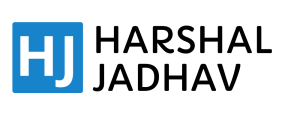I spent the last week diving deep into Vidatia, the latest AI video creation tool that’s making some pretty bold claims. Here’s what I discovered and my honest Vidatia review.
The Promise That Caught My Attention
Picture this: You’re scrolling through your favourite creator’s YouTube channel, watching their polished videos with slick animations, professional voiceovers, and engaging visuals. Then you think, “I wish I could create content like this, but I don’t have a $10,000 camera setup or a team of editors.”
Enter Vidatia, an AI-powered desktop application that promises to level the playing field. According to their sales page, you can now “create videos that only highly-funded professional production teams could do earlier” – and all from your laptop.
Sounds too good to be true? That’s exactly what I thought. So I decided to take a closer look.
What Vidatia Actually Does
Vidatia positions itself as an all-in-one video creation powerhouse. Here’s what they’re promising:
The Core Concept: You bring an idea, and AI handles everything else – script writing, visual creation, voiceovers, and even music selection. Think of it as having a virtual production assistant that never sleeps.
The Formats: Whether you want to create YouTube Shorts, Instagram Reels, TikToks, or full-length educational videos, Vidatia claims to handle them all with different aspect ratios automatically.
The Magic Touch: They’ve integrated with the big names in AI – GPT, Claude, and Gemini – plus they offer AI-generated characters, voice cloning, and even image modification capabilities.
The Good: Where Vidatia Might Actually Shine
1. Solving the Script Block Problem
Let’s be honest – staring at a blank document wondering what to say in your video is painful. If Vidatia can truly generate compelling scripts from just a basic concept, that’s huge. Imagine typing “how to bake sourdough bread for beginners” and getting a structured, engaging script ready to go.
2. The Faceless Video Opportunity
Here’s something interesting: faceless videos are absolutely crushing it right now. Channels like “Bright Side” and “Infographics Show” have millions of subscribers without ever showing a human face. If Vidatia can help you tap into this market easily, there’s real potential here.
3. Multiple Platform Optimization
Anyone who’s tried to repurpose content across platforms knows the headache of dealing with different aspect ratios. Creating a landscape video for YouTube, then manually cropping it for Instagram Stories, then reformatting for TikTok – it’s tedious. If Vidatia automates this, it could save hours of work.
4. Voice Cloning for Consistency
This caught my eye. The ability to clone your own voice and use it across multiple videos could be a game-changer for creators who want consistency but don’t always have time to record voiceovers.
The Red Flags: What Made Me Pause
1. The “Magical” Claims
Any time I see words like “magical” and “breakthrough” in marketing copy, my skepticism meter goes off. Professional video production involves more than just AI – it requires understanding of pacing, audience psychology, and storytelling nuances that AI still struggles with.
2. Dependency on Third-Party AI
Here’s a practical concern: Vidatia relies heavily on external AI services like OpenAI and ElevenLabs. This means:
- Your costs could increase if these services raise their prices
- If any of these services go down, your video production stops
- You’re essentially paying for a wrapper around tools you could potentially access directly
3. The Credit System Mystery
The sales page mentions credits (20,000 standard, 50,000 for pro) but doesn’t clearly explain what consumes credits. Is it per video? Per minute? Per AI query? This lack of transparency is concerning for budgeting.
4. Market Saturation Reality
The AI video creation space is getting crowded fast. Tools like Pictory, Synthesia, and Lumen5 are already established. What makes Vidatia different enough to justify switching?
Real-World Application: Let’s Get Specific
Let me paint a picture of how this might work in practice:
Scenario 1: The Cooking Channel You want to create a 5-minute video about “Quick Weeknight Dinners.” With Vidatia, you’d theoretically:
- Input your topic and target audience
- Get an AI-generated script with intro, main points, and call-to-action
- Have AI create food images and cooking animations
- Add a professional voiceover in your cloned voice
- Export in multiple formats for different platforms
Scenario 2: The Educational Content Creator You’re building a series about personal finance. Vidatia could help you:
- Generate scripts for complex topics like “Understanding Credit Scores”
- Create animated characters to explain concepts
- Add captions for accessibility
- Optimize for both YouTube long-form and TikTok short-form
Scenario 3: The Freelance Video Producer You’re offering video services to small businesses. Vidatia might help you:
- Create promotional videos quickly
- Generate multiple versions for different platforms
- Offer competitive pricing due to faster turnaround
- Scale your client base without hiring additional staff
The Business Opportunity: Separating Hype from Reality
Vidatia positions itself as a business opportunity, claiming video gigs are “the highest paying gigs on Freelancer and Fiverr.” Let’s examine this:
The Truth: Video services do command premium prices. A simple promotional video can range from $500 to $5,000+ depending on complexity and market.
The Reality Check: Success in freelance video work depends more on marketing skills, client relationships, and understanding business needs than on having the latest AI tool.
The Opportunity: If Vidatia genuinely reduces production time while maintaining quality, it could help freelancers take on more clients or offer more competitive pricing.
Comparing the Competition
To put Vidatia in perspective, let’s look at what else is available:
Synthesia: Excellent for AI avatars and corporate training videos, but limited creative flexibility.
Pictory: Great for turning blog posts into videos, but the output can feel templated.
Lumen5: User-friendly with good templates, but customization options are limited.
Vidatia’s Claim: By integrating multiple AI models and offering more customization, they’re positioning themselves as the “Swiss Army knife” of AI video creation.
The Pricing Reality Check
While the exact pricing isn’t transparent on the sales page, the mention of credits, upgrades, and reseller rights suggests a tiered pricing model. Here’s what to consider:
Initial Cost: Likely a one-time purchase with ongoing credit costs
Hidden Costs: API usage for third-party AI services
Upgrade Pressure: The “All-inclusive” upgrade seems necessary for serious use
True ROI: Calculate based on time saved vs. money spent
Who Should (and Shouldn’t) Consider Vidatia
Good Fit For:
- Content creators who struggle with scripting
- Agencies handling multiple client video projects
- Entrepreneurs testing video marketing without big budgets
- Creators comfortable with AI-generated content
Poor Fit For:
- Brands requiring highly customized, artistic content
- Creators who prefer hands-on creative control
- Those expecting zero learning curve
- Budget-conscious users wary of ongoing costs
The Bottom Line: My Honest Assessment (Vidatia Review)
After analyzing Vidatia thoroughly, here’s my take:
The Promise vs. Reality: While Vidatia likely won’t replace professional production teams for high-end content, it could genuinely help solo creators and small businesses produce decent video content more efficiently.
The Real Value: If you’re spending hours on video editing and script writing, and you’re comfortable with AI-generated content, Vidatia might save you significant time.
The Risks: You’re betting on a new company in a crowded market, with ongoing costs that aren’t fully transparent.
My Recommendation: Wait for more user reviews and clearer pricing information before making a decision. The 30-day money-back guarantee is good, but make sure you understand all costs involved.
Questions You Should Ask Before Buying
- What exactly consumes credits, and how quickly?
- What happens if third-party AI services change their pricing?
- Can you export your content if you stop using the service?
- How does the quality compare to hiring a freelancer for the same budget?
- What’s the true learning curve for getting professional-looking results?
Final Thoughts
AI video creation tools like Vidatia represent an interesting inflection point in content creation. They’re not magic solutions, but they might be practical tools for the right person in the right situation.
If you’re a creator struggling to keep up with content demands, or an entrepreneur looking to test video marketing without a huge investment, Vidatia might be worth exploring. Just go in with realistic expectations and a clear understanding of the costs involved.
The future of content creation is definitely changing, and tools like Vidatia are part of that evolution. Whether they’re the right fit for your specific needs depends on your goals, budget, and comfort level with AI-generated content.
What’s your experience with AI video creation tools? Have you tried any similar platforms? I’d love to hear your thoughts in the comments below.
Disclaimer: This review is based on publicly available information about Vidatia. I recommend trying the tool yourself (with their money-back guarantee) to determine if it meets your specific needs. As with any business opportunity, results may vary.